SPX Getting Started
The Full-Featured Ad-Serving Platform For App Publishers
Why Should You Use Smaato?
The easy answer is that you have worked for many years to develop your amazing app, website, or OTT/CTV platform, and you want to start making revenue to continue innovating, while growing your user base. To keep content free for users and viewers, , one of the most effective ways to increase revenue is through display and video ads. In order to show ads, you will need to integrate with an ad-serving platform. Supply-side platforms (SSPs) are a great option because they put the monetization of your app/website/platform and all your ad placements under your own control — meaning you decide how you want to make your money!
Watch this short video for an inside look into all that the Smaato Publisher Platform (SPX) offers!
Beginner’s Guide To SPX
Smaato Publisher Platform (SPX) is an intuitive ad-serving solution that puts full monetization control into your own hands. By integrating and optimizing your inventory monetization strategy all in one place, you will be given the ability to achieve your revenue goals and to improve your user experience. When signing up, you will be able to set your own targeting to demand sources and gain access to our powerful reporting and analytics suite which will help keep you guided in the right direction.
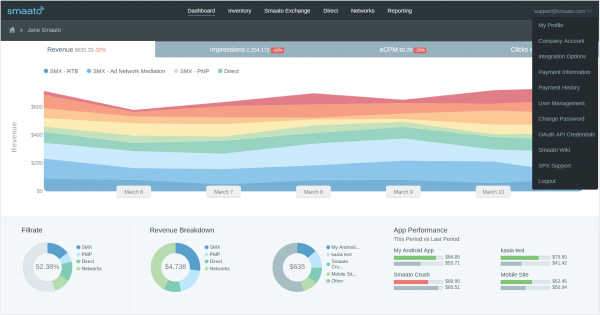
Get Started By Setting Up Your SPX Account
It only takes a few minutes to register your account, define your ad spaces, and then integrate your inventory. Once set up, you’ll be set to start making money. Using our documentation you can easily sign-up, setup, and begin monetizing your app/site/platform!
- Sign in to your SPX account at accounts.smaato.com
- Add your first app, mobile/desktop website, or OTT/CTV platform
- Define your ad space ad placements
- Create and edit line items
- Integrate your inventory
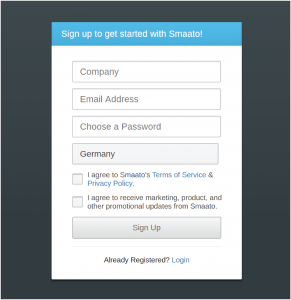
Introduction To Smaato’s Real-Time Bidding Ad Exchange
Sell premium inventory through real-time bidding. Smaato connects you to over 450 global demand sources on a single platform.
- Global access to quality ad inventory
- Higher eCPMs and more transparency
- Higher ad quality and relevance
- Find the best ad price in 200 milliseconds
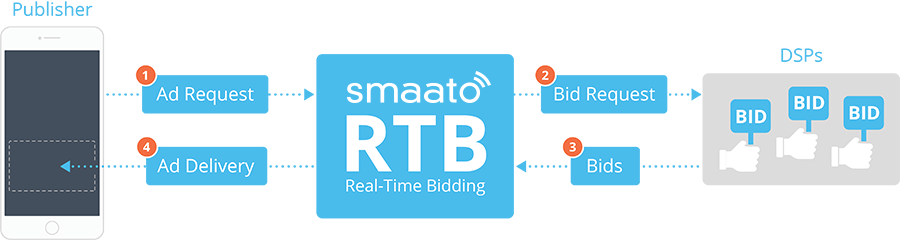
Integrating With Smaato
SPX enables you, the publisher, to use advertising to promote your own app or content, and to make the money you deserve.
SPX is available for both Android and iOS platforms. You can integrate using our fully modular NextGen SDK or we also have the option to integrate with an ad tag. You can also integrate your own third-party ad sources such as Google AdMob, Google Ad Manager. We will also help you mediate any major SDK-enabled ad networks that you are already working with directly inside your SPX demand stack for increased competition and revenue.
Integrate your apps using our iOS NextGen SDK documentation:
You can also integrate our legacy SDKs by following documentation here:
- Android Legacy SDK
- iOS Legacy SDK
- Smaato Ad Tag
- Client-Side Mediation
- Third-party Mediation
Integrate, Monetize, And Monitor Progress
Access over 450+ global demand partners by integrating with Smaato’s RTB ad exchange. You will have instant access to Smaato’s demand sources, but you also have the option to integrate your own demand sources as well as third-party ad sources. You can optimize your inventory to gain higher revenues and higher eCPMs by allowing these demand sources to target your ad space inventory and all of this can be done within the Smaato Publisher Platform. On top of all of this, you will have access to Smaato’s reporting API, where you can receive detailed, customizable traffic, as well as revenue reports with the KPIs that matter most to your monetization strategy.
Our robust reporting analytics suite, allows you to monitor all of the measurements that matter the most for your app.
- Auctions
- Ads Served
- Impressions
- View Rate
- Gross Revenue
- Video Delivery and Completion
- And much more…
Last Modified: August 31, 2023 at 11:49 am